Looking to upgrade your sketchbook game? These 14 brush and tool picks bring real magic—think hard pencil brushes for sharp outlines, buttery-soft erasers for dreamy blends, felt pens that color smoother than fresh ice cream, and sparkle brushes for instant wow. Add camo brushes for wild backgrounds, spotters for perfect color pops, and a fresh butter brush that makes backgrounds fun, not frustrating. Each tool reveals new styles and textures, and there’s plenty more creative tricks just ahead.
Key Takeaways
- Use a hard pencil brush for crisp outlines and detailed sketches with excellent opacity and pressure control.
- Employ thicker pencil brushes for bold, impactful line art that quickly defines shapes and cleans up rough sketches.
- Choose felt pen brushes for smooth, streak-free coloring, seamless blending, and stress-free large area coverage.
- Add depth and character to backgrounds with specialty brushes like camo texture, sparkle shape, or the Fresh Butter Brush.
- Utilize smudge tools, colorless blenders, and spotter brushes for seamless color blending, smooth edges, and precise highlights.
Hard Pencil Brush
Every artist needs their trusty tool, and in Autodesk SketchBook, the Hard Pencil brush is exactly that. It’s like the superhero of brushes—always ready for action, whether you’re just scribbling out a quick idea or fixing up your sketch with crisp, clean lines.
The hard pencil brush is super precise, letting you make detailed outlines and edges that look almost as if you drew them on real paper. Artists can easily control the opacity and thickness, so if you want a soft whisper of a line or a bold stroke, it’s just a bit of pressure away—your tablet literally “feels” how hard you press!
It’s no wonder beginners and pros alike grab the hard pencil brush first. It just works.
Thicker Pencil for Solid Line Art

Sometimes, nothing beats grabbing that thick pencil brush in Sketchbook when it’s time to make line art really pop. The thicker pencil isn’t just about creating lines—it’s about making them bold, loud, and impossible to miss.
Artists love this tool for outlining and defining their shapes, giving characters and objects extra clarity and attitude. Pressure sensitivity lets you play with line weight, adding depth; pressing hard gives chunky lines, while a light touch keeps things sleek. It’s almost like you’re sculpting with your stylus!
The thicker pencil also shines when cleaning up messy sketches, quickly turning them sharp and polished. Mix it up with other brushes for texture, but stick with the thicker pencil to keep your line art strong and unified.
Felt Pen for Clean Coloring
After laying down solid line art with a thick pencil, coloring comes next—and for a lot of artists, the felt pen in Sketchbook feels like pure magic.
Seriously, this felt tip pen is a game-changer. It’s smooth, covers big spaces with zero streaks, and blends like a dream. Want solid, bold colors? Crank up that brush size and you’ll fill backgrounds in no time.
Looking to shade? Just drop the opacity or pick a darker color, and you’ll get those soft, layered vibes. The felt pen’s soft edges make blending colors super easy, so fades look pro with barely any effort.
Coloring becomes fun instead of stressful—no more fighting streaks!
- Satisfyingly smooth color fills
- Perfectly blended fades
- Quick, no-mess coverage every time
Camo Texture Brush for Backgrounds
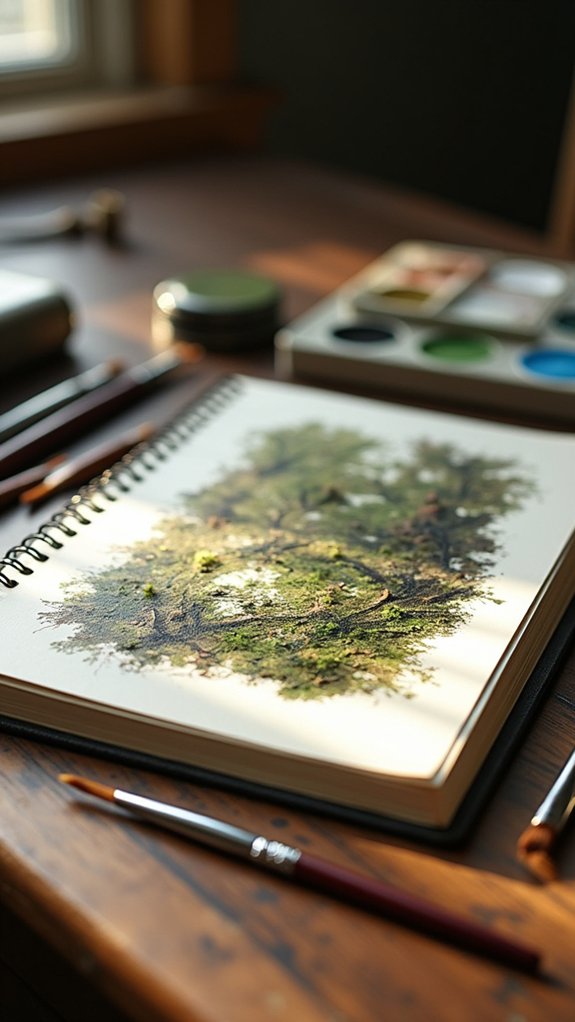
Backgrounds getting you down? Sometimes, it feels impossible to make them interesting without stealing the spotlight from your main subject.
Enter the camo texture brush—a game-changer for anyone who wants seriously cool backgrounds. This brush isn’t just for making things look wild; it’s brilliant for adding depth and character where you need it most.
Try playing with its size and opacity. Want subtle vibe? Go light. Looking for bold impact? Crank it up! Better yet, layer the camo texture brush with others and watch the background come to life, super dynamic but never distracting.
Experiment, mix things up, and soon your background will go from boring to epic. Trust this brush in your toolkit; it’ll make your artwork pop in all the right ways.
Sparkle Shape Brush for Magical Effects
If you want your art to really sparkle—literally—the Sparkle Shape Brush is your new best friend.
It’s perfect for creating stellar starbursts and boosting the magic in your fantasy illustrations, letting you sprinkle stardust wherever you please (unicorns not included, sorry).
With this brush, a few quick swipes can turn a regular drawing into something totally enchanting.
Creating Stellar Starbursts
Sometimes, a simple sparkle can turn a drawing from plain to pure magic. The sparkle shape brush is perfect for creating those show-stopping starbursts that make your art look enchanted.
Artists love how this brush can make twinkling stars and fantastical bursts of light just by tweaking the size and shape of the sparkle. Want more drama? Layer those sparkles, and suddenly, your illustration feels alive with brilliant depth.
Playing with opacity boosts the glow, so it almost shimmers right off the page. Starbursts are great for highlighting important parts, or just giving backgrounds a bit of fairytale flair.
- Imagine the “wow” when your art practically glimmers.
- Feel the excitement as starbursts leap across the page.
- Experience the joy of turning ordinary scenes into pure wonder.
Enhancing Fantasy Illustrations
The sparkle shape brush isn’t just for tossing glittery stars around a drawing—oh no, this tool can turn any fantasy illustration into something straight out of a magical daydream.
In Sketchbook pro, artists use this brush to zap life into their work with sparkles that seem to float right off the page. Adjusting the size gives you big, bold bursts or tiny, subtle twinkles.
When you mix these sparkly bits with a soft airbrush, everything starts looking mystical and dreamy, almost like you’re peeking into a fairy tale. Layering a bunch of sparkles creates a background that actually shimmers—talk about wow factor!
Changing up the colors and opacity really seals the deal, helping your fantasy art blend together in a burst of magic.
Synthetic Paint Brush for Dynamic Blending
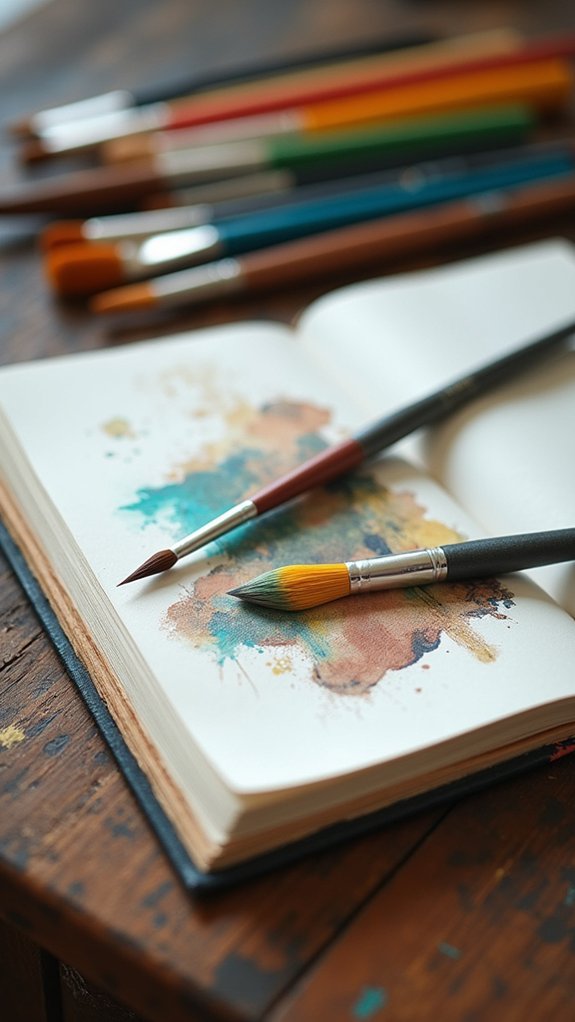
Dive right in—the Synthetic Paint Brush in Autodesk SketchBook is like a magic wand for anyone who’s wild about blending colors. This tool is a real game-changer.
It lets artists blend shades right on the canvas, making smooth shifts that feel almost magical. The paint load can be tweaked, so you control how much color appears at the start of every stroke—kind of like making your own rules in an art game.
It copies the look of real paint, so layering colors and creating awesome watercolor vibes is totally possible. Play around with pressure, and watch as the brush surprises you with bold splashes or gentle fades.
- Marvel at glassy, dreamy blends that seem to dance
- Feel the thrill as bold strokes melt into soft washes
- Savor the freedom of expressive, colorful exploration
Soft Airbrush for Subtle Shading

A magic mist—that’s what it feels like when artists pick up the Soft Airbrush in SketchBook.
Imagine gently sweeping color over a drawing, watching as shadows and blush seem to float in place. The soft airbrush is perfect for adding natural shading to big areas, like when you want a gentle pink on cheeks or smooth, subtle skin tones.
Pro tip: keep the opacity low! That way, it’s easy to layer up color slowly, so everything blends like a dreamy sunset.
Need to shade something tiny or huge? No problem—the size of the soft airbrush can be tweaked for broad sweeps or pinpoint touch-ups.
With a little experimenting, artists find the brush can even add soft, glowing highlights that truly pop.
Hard Airbrush for Defined Details

When it comes to super sharp edges and crisp shadows, the Hard Airbrush is the tool artists reach for in Sketchbook—it’s like the art version of a laser pointer, only less dangerous and way more creative.
This brush lets artists boost edge precision, outlining spots like hair or reflections with almost surgical confidence, all while layering on sharp shadows that make the details really pop.
With the right settings, it’s easy to add drama and clarity that make your artwork feel focused and extra cool, kind of like giving your drawing a spotlight moment.
Enhancing Edge Precision
Plenty of artists dream about those super sharp lines and crisp edges that seriously make details pop, and that’s where the Hard Airbrush jumps in like a hero at the last minute.
With this brush, every swipe has the chance to turn a wobbly doodle into a masterpiece—no capes required. By tweaking the hard airbrush’s size, an artist can move from super skinny edges to bold statement lines, all with one tool.
Keeping that hand steady is the secret sauce for ultra-clean borders. And don’t forget: experimenting with the opacity pump-kicks those details from faint whispers to really loud shouts. Every edge becomes a bold declaration.
- That satisfying “snap” of a perfect outline
- The thrill of nailing every tiny highlight
- The pride when details truly shine
Layering for Sharp Shadows
Dial up the drama—sharp shadows can totally steal the spotlight in any sketch, and that’s where the hard airbrush becomes a real MVP. This brush is basically your magic wand for layering down colors with crisp, defined edges.
Start by using darker shades and slowly layer up to lighter tones, letting the depth build without making the shadow look too harsh. Playing with opacity is clutch—dial it back for smooth color blends, and don’t be afraid to zoom in and switch to a smaller brush size for those razor-sharp details.
For an extra punch, mix it up by blending some areas with a soft airbrush, letting the sharp shadows pop even harder. Art just got a whole lot cooler—and way more dramatic!
Smudge Tool for Seamless Blending

Move over, plain old pencils—Autodesk SketchBook’s smudge tool swoops in for artists who truly want to make colors melt together like ice cream on a hot day. The smudge tool is pure magic for anyone aiming to blend colors in a way that looks totally natural.
Drag it over your digital canvas, and it’s like running your finger across a piece of chalk art, watching two wild colors swirl into one. Tweak the brush size for gigantic clouds or tiny, zig-zaggy cracks—it’s got you covered.
Want more punch? Pair it with the pastel or airbrush for extra drama. The real win? Softened edges and a vibe that feels alive, breathing realism right into your illustrations.
- Endless color-blending possibilities spark excitement
- Watching harsh lines disappear feels like magic
- Using this tool can make any piece look softer and more lifelike
Colorless Brush for Smoothing Edges

Even when colors are rocking out side by side, things can sometimes look a little too sharp or rough around the edges.
That’s where the colorless brush totally steps in—think of it as a secret agent in your art toolkit. Unlike brushes that add more paint, this one just blends what’s already there, almost like stirring soup without changing the flavor.
Accessible from the Brush Library, or by tweaking settings, the colorless brush keeps the texture consistent, so your giraffe doesn’t accidentally turn fuzzy while you smooth its spots.
Artists love using it to polish up portraits or backgrounds, especially for creamy skin or dreamy skies. Every edge gets softer and smoother, but still totally true to your original brush’s style.
Soft Eraser for Blending Shadows
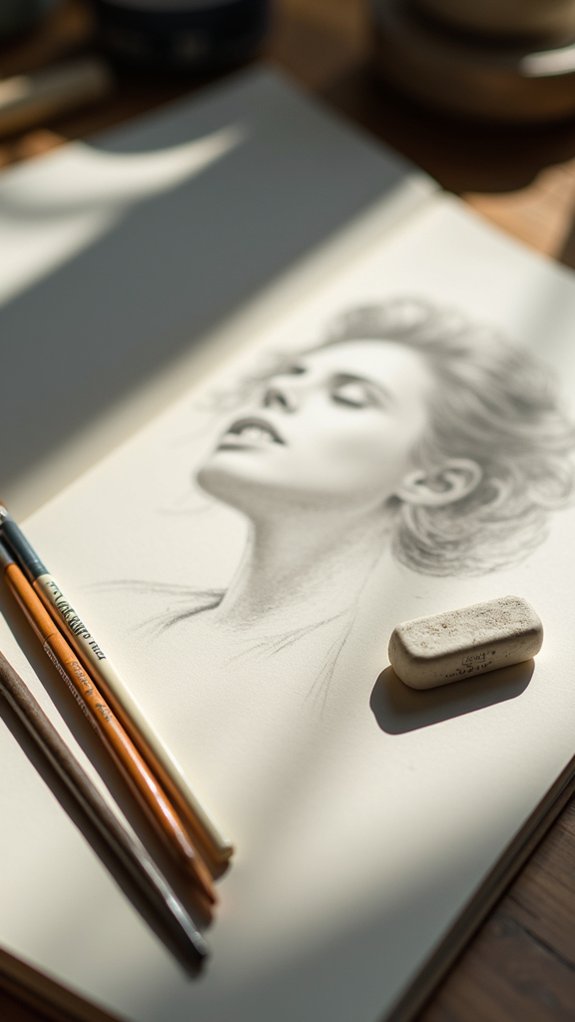
Sometimes shadows just aren’t playing nice—they show up too harsh, like a line drawn with a marker when you wanted more of a gentle fade. That’s where the soft eraser steps in, basically like magic for shadow mishaps.
By tweaking its opacity, artists can decide if they want just a bit of blurring or a full, dreamy blend. The cool part? Using a soft eraser with darker shades makes shadows feel natural, not fake or forced. It smooths those rough lines without erasing their personality, and really boosts the depth in a drawing.
Plus, it works wonders on layers with shadows, keeping the colors fresh while softening edges for a tidy, professional look.
- Relief washes over you as harsh shadows fade away
- Pride swells seeing smooth, realistic shadows emerge
- Excitement grows with each polished, finished edge
Spotter Brush for Color Accents

The Spotter Brush is like a secret weapon when it comes to making colors pop in the right places—think bright highlights on cheeks or little sparkles on jewelry.
By stacking layers of color and tweaking how subtle or bold each accent is, artists can turn flat drawings into pieces with amazing depth.
Want a hint of shimmer or a tiny pop of color without overdoing it? This brush has your back.
Enhancing Drawings With Highlights
Honestly, who doesn’t love a splash of color that makes their drawing pop? When it comes to highlights, the spotter brush from your favorite brush sets is a total game-changer. With its ultra-fine tip, it lets artists add color accents exactly where they want—think those shiny dots in an eye or a flash of color on a feather.
Used thoughtfully, the spotter brush brings just the right amount of drama, boosting the energy in a piece without turning everything into a circus.
- Every dab of color feels like discovering hidden treasure—suddenly, everything looks more alive.
- There’s a thrill in seeing a dull area suddenly glow with one precise stroke.
- Even small highlights can turn a cool sketch into something absolutely unforgettable.
Layering Color for Depth
Who knew a brush could pack so much punch? The Spotter Brush is like the superhero of layering colors for depth—small but mighty! It’s perfect for slipping in those poppin’ color accents without bursting the whole bubble of your drawing. Its fine tip is brilliant for nailing small highlights and details, letting you control exactly where color brings things to life. Layering colors with this brush adds serious depth, making some areas jump while others softly fade back.
Here’s a quick guide to the Spotter Brush’s powers:
| Feature | Benefit |
|---|---|
| Fine tip | Super detailed color marks |
| Opacity adjustment | From whispers of color to bold statements |
| Layering capability | Builds awesome depth in your artwork |
| Works with other tools | Keeps color accents looking natural |
Techniques for Subtle Accents
Sometimes, all it takes is a splash of color in just the right spot to make a drawing pop—and that’s where the Spotter Brush totally shines. It’s like the superhero of subtle accents!
Designed for laying down colors with super precision, the Spotter Brush helps highlight tiny details—think bright eye reflections, glossy lips, or that perfect glint on a gemstone. With pressure sensitivity, artists can switch between bold dabs and faint whispers of color, giving their work dimension without chaos.
Pairing this brush with others lets colors blend smoothly, making the artwork feel lively, not crowded. Plus, when artists play with the brush’s size and opacity, they reveal their own signature style, full of surprises.
- Jump-for-joy eye sparkles
- Magical moments of color
- That “wow” factor in every stroke
Synthetic Lumber Brush for Hair

Hair can be one of the trickiest things to draw, but the Synthetic Lumber brush might just become your new secret weapon for nailing those perfect locks. This brush is made for shading hair, giving you a gorgeous wash effect that’ll make your characters’ hair look like it’s practically blowing in the wind. It mimics the real texture of hair strands, so you’re not just scribbling lines—you’re creating lifelike depth and shine. Go small with the brush size to catch those fine details and wild flyaways. Just remember, since the brush has a round edge, cleaning up those borders is key for smooth, awesome hair. Layer colors slowly, and you’ll see hair pop to life!
| Brush Size | Use Tip | Result |
|---|---|---|
| Small | Detail for flyaways | Realistic loose hairs |
| Medium | Basic strand shading | Natural hair body |
| Large | Broad wash over sections | Soft gradient effect |
| Any | Layer colors patiently | Rich, dimensional look |
Fresh Butter Brush for Background Creativity

A splash of color can turn even the most boring sketchbook page into pure magic, and that’s exactly what the Fresh Butter Brush brings to the table. This brush glides across paper, making backgrounds feel creamy, smooth, and extra interesting—like spreading fresh butter on warm toast!
Artists can blend colors softly and layer with ease, building up an atmosphere that never overpowers the star of their piece. The real trick? Vary your pressure and watch colors shift from bold to barely-there, adding life to every background. Mixing the fresh butter brush with other brushes can create wild, unexpected textures that pop.
- Imagine backgrounds so deliciously smooth, they steal your breath away
- Feel the excitement of blending colors like a pro chef mixes dough
- Celebrate original backgrounds that support—not upstage—your art
Frequently Asked Questions
How to Get More Brushes in Autodesk Sketchbook?
To get more brushes in Autodesk SketchBook, a user should access the app’s brush library or visit the official website for brush importing. Frequent updates and specialized packs are available, enhancing creative options and expanding digital tools.
Is Krita Better Than Autodesk Sketchbook?
When comparing the two, Krita advantages include deeper brush customization, advanced animation features, and extensive layer management. In contrast, Autodesk Sketchbook offers simplicity and broader device support, appealing to beginners and mobile users preferring straightforward, accessible tools.
What Are the Selection Tools in Sketchbook?
Selection techniques in Sketchbook include the Lasso, Rectangle, and Ellipse tools, enabling precise area isolation. Users can refine choices with Feather, adjust with Transform, and use quick selection features for efficient editing and canvas manipulation.
How to Stabilize Brush in Sketchbook?
When addressing brush stability in Sketchbook, users can access the brush settings to adjust the “Stabilization” or “Stabilizer” slider. This customization smooths brush strokes, allowing for greater control and precision in digital line work.
Conclusion
So, whether someone’s sketchbook looks like random doodles or comic book magic, these brushes and tools can seriously level up their art game. Mess around with a hard pencil or play with magical sparkles—there are no boring moments here! Don’t be afraid to experiment. Art isn’t about being perfect, it’s about having fun and trying new things. Who knows? With the right brushes, anyone could create their next masterpiece, or at least have a good laugh trying!


Leave a Reply