The grid art tool is like a secret weapon for artists who want to make their sketches bigger or transfer them perfectly. By overlaying a grid on your reference image and matching it on your paper, you turn tough drawings into lots of tiny, easy boxes. Suddenly, drawing a giant nose or a tricky scenery doesn’t feel scary at all—it’s just square by square! You can even adjust grid colors and add labels, making it fun and stress-free. Curious how pros sharpen their game?
Key Takeaways
- The grid art tool divides reference images and drawing surfaces into equal boxes for accurate enlargement and proportion maintenance.
- Customizable grids help artists scale sketches to any size, matching both simple and complex image requirements.
- Labels and diagonal lines within the grid enhance precision, making feature placement and alignment easier.
- Artists upload reference images and overlay grids digitally, simplifying the process of transferring sketches to new canvases.
- Working square by square reduces errors and distortion, ensuring consistent proportions during manual or digital sketch transfers.
Understanding the Grid Method for Artists
Even though drawing might seem like pure magic sometimes, there’s actually a clever trick behind getting those perfect proportions: it’s called the grid method.
Imagine a photo or sketch split into little squares, like a giant checkerboard—this is gridded paper at work! By dividing both the reference image and drawing surface into equal boxes, artists can focus on one square at a time, making the big picture way less intimidating.
Breaking a picture into tiny squares turns a daunting drawing into bite-sized pieces—suddenly, creating art feels much more manageable.
They can even pick the grid size and line thickness, with 2-3 pixels usually being perfect—not too bold, not too faint. Adding diagonal lines in each box helps keep noses, eyes, or paws in the right place.
Artists regularly check their work against the grid, tweaking as needed for spot-on results.
Key Benefits of Using Grid Art Tools
While some artists might wish they had a magic wand for drawing, grid art tools come pretty close to granting their wish.
These clever tools make grid transfer and grid drawing almost foolproof, letting artists turn tiny sketches into big, detailed masterpieces without breaking a sweat (or the bank).
Here’s why they’re such a hit:
- Super Accurate Scaling: Grid art tools help artists keep proportions spot-on when moving images from small sketches to larger canvases.
- Customizable Precision: Adjusting grid sizes and lines means every detail can be as sharp or subtle as needed.
- Less Stress, More Success: Breaking images into smaller boxes makes complex subjects way less intimidating.
- Boosts Observational Skills: Artists learn to see and understand shapes, spaces, and proportions more clearly—like having superhero vision!
How to Choose the Right Grid Size and Layout
Choosing the right grid size and layout is a bit like picking out the perfect pizza toppings—get it right, and everything just works together deliciously. When selecting a drawing grid, the first thing to think about is the shape and size of your reference photo compared to your final artwork. Keep those proportions the same! If your picture is 13 squares wide by 19 deep, stick to that ratio. For tricky details, more squares help break things down, while simpler pictures get by with fewer. Square cells keep scaling easy, but rectangular grids can fit special projects, like wide vistas. Don’t forget: labeling the grid squares makes tracking features way easier!
| Grid Size Example | Best Use | Pro Tip |
|---|---|---|
| 1:1 Squares | Portraits | Keeps proportions accurate |
| 2:3 Rectangles | Vistas | Good for wide scenes |
| 5×5 Small Squares | Complex subjects | Great for tiny details |
Customizing Grid Lines: Color, Thickness, and Opacity
Customizing grid lines is where things start to get really fun—artists can pick wild colors, crank up the line thickness, or make the grid almost see-through, all with a few clicks.
Want bright orange lines so you don’t lose them against a dark photo, or lines so thin they’re basically whispers?
Changing the color, thickness, and opacity lets each person set up their perfect grid, making sure the art shines through without the grid getting in the way—or stealing the spotlight!
Selecting Grid Line Colors
If you’ve ever squinted at a grid and wished it matched your drawing vibe, you’re not alone—grid line colors can make or break your sketching flow.
With the Grid Art Tool, selecting grid line colors isn’t just an afterthought; it’s a game-changer. Artists can pick from a customizable palette, making grid lines pop or blend perfectly with their reference photos. That means no more struggling to see your lines or losing your place mid-sketch!
Here’s why picking the right grid line color matters:
- Boosts visibility—No more invisible lines sneaking up on you.
- Matches your artwork’s mood—Bright or subtle, you choose.
- Reduces eye strain—Find a color that’s easy on your eyes.
- Improves accuracy—Stay focused with lines that stand out just right.
Adjusting Thickness and Transparency
Every artist knows how frustrating it can be when those grid lines just don’t cooperate—too thick, and they hog the spotlight; too thin, and you’re left squinting like you’re deciphering secret codes. The Grid Art Tool saves the day by letting users adjust grid line thickness with simple – and + buttons or by entering the pixel size they want. For best results, it’s smart to keep thickness under 5 pixels—enough to see, but not enough to block the reference image. Now, for transparency: the Opacity scale lets artists make grids just see-through enough so they can focus on drawing, not just lines. Here’s a comparison:
| Feature | Minimum Setting | Maximum Setting |
|---|---|---|
| Thickness | 1px | 5px |
| Transparency | 10% | 100% |
| Color | Any palette | Any palette |
Adding Labels and Diagonal Lines for Enhanced Precision
Getting lost in a sea of tiny squares? Marginal labels and diagonal lines are here to save the day, making it way easier to keep track of where you are and sketch those tricky shapes without pulling your hair out.
With these features, even the wildest outlines start to feel a lot more manageable and, honestly, kind of fun.
Marginal Labeling for Orientation
Orientation can feel like a secret code when working with grid art, but marginal labeling flips the script and makes everything way easier to read. Instead of squinting at endless grid lines, artists can rely on labels that show up right along the margins. These little helpers use the same color and transparency as the grid lines, so they won’t distract or crowd your sketch.
Marginal labeling means no more counting rows or columns over and over—just look at the edge, and you’re set!
Here’s why marginal labeling makes a difference:
- Instantly pinpoints any section of your artwork.
- Keeps your grid organized without clutter.
- Perfect for large, complex sketches with tons of cells.
- Lets artists focus on drawing, not decoding the grid!
Diagonal Lines for Accuracy
Snap a diagonal across a grid, and suddenly, everything just lines up better—it’s like giving your sketch a secret superpower. Diagonal lines aren’t just for looks; they actually help artists keep proportions spot-on, especially when copying tricky shapes from a reference image.
It’s like your drawing skills just leveled up! By matching the angle of diagonal lines with the regular grid, you get extra guideposts. Add in clear labels on the grid’s edge, and you’ll never lose track of where you are, even if your cat decides to nap on your drawing.
Keep those diagonal lines at about 5 pixels thick and adjust the opacity as needed, so they guide your pencil but don’t boss it around. Precision, meet creativity!
Streamlining Complex Outlines
With diagonal lines already working their magic, it’s time to kick up the accuracy even more by tagging each grid square with labels.
Labeling isn’t just about looking organized—it’s about transforming images into manageable sections. When every square has a tag, it’s way easier to spot where every curve and line goes. Plus, these labels use the same color and opacity as the grid, so they won’t distract you while you draw.
Diagonal lines, when added alongside, make it a breeze to nail those tricky angles and keep outlines sharp.
Here’s how this approach streamlines complex outlines:
- Breaks challenging images into manageable sections.
- Provides a clear system for referencing every square.
- Boosts accuracy for even the messiest outlines.
- Keeps the whole drawing process super organized!
Uploading and Overlaying Reference Images
Imagine snapping a favorite photo into the grid art tool and suddenly—boom!—it’s ready for action. With easy uploading, Reference Photos turn into perfect guides for sketching. The tool supports loads of image formats, so whether it’s a goofy selfie or a majestic scenery, artists can use what inspires them. Overlaying grids on these images is a breeze—just drag, move, and adjust the grid size to fit any drawing surface. It’s like giving your pencil a GPS! Check out how simple the process looks:
| Step | What You Do | Why It’s Cool |
|---|---|---|
| Upload image | Choose photo file | Use any favorite shot |
| Add grid | Overlay on photo | See details clearly |
| Adjust grid | Resize and move | Match your canvas |
| Ready to draw | Start sketching | Super accurate results |
Suddenly, drawing complicated stuff? Totally doable!
Step-By-Step Guide to Transferring Sketches With Grids
Once a reference photo is all gridded up and ready to go, the real magic begins—actually moving that image onto paper. This step takes patience, but it’s super satisfying to watch your images come to life, square by square.
Here’s how anyone can transfer sketches with a grid, without losing their mind:
- Choose your reference image and draw a matching grid on both the image and your blank paper—make sure the number of squares is the same!
- Start sketching the main outlines and features inside each square, focusing on one little box at a time.
- Frequently compare the grid on the image to your drawing, checking proportions and making small fixes as you go.
- When you’re happy, gently erase the grid lines, and watch your masterpiece appear!
Scaling Artworks Accurately for Different Surfaces
Even though drawing on a small piece of paper feels pretty different from working on a huge wall—or squeezing everything onto a tiny notebook page—the grid method has artists covered.
With a grid maker, scaling artworks becomes way less scary. The grid breaks your picture into boxes, so no matter how big or tiny your new surface is, the drawing’s proportions stay right. You just count up how many grid squares you’ll need, adjust the size of each one, and boom—no weird stretched faces or squished animals!
Want extra help? Try adding diagonal lines in the squares to keep things lined up. And don’t forget, you can tweak the grid’s color and thickness so it pops against your reference, making mistakes way less likely.
Popular Artistic Applications of Grid Drawing Tools
When it comes to making portraits look real, grid drawing tools are like a secret weapon for getting faces just right—no weirdly tiny eyes or lopsided noses sneaking in.
For sceneries, grids help artists keep mountains, rivers, and trees all in the right spot and the right size, so the scene doesn’t end up looking like a wobbly roller coaster.
These tricks might sound simple, but they can make the difference between an artwork that pops and one that flops.
Portrait Proportion Accuracy
Although drawing a portrait can feel like trying to solve a tricky puzzle, the grid method swoops in like a secret weapon for artists aiming to nail those facial proportions.
With a trusty grid maker, even beginners can break a face down into neat squares, making it way easier to keep noses, eyes, and mouths in the right spots.
Portrait drawing suddenly becomes less of a guessing game and more of a step-by-step adventure.
Here’s why artists love using grids for portraits:
- Artists can scale faces up or down without weird distortions.
- Key facial features—like eyes, nose, and mouth—line up perfectly thanks to the grid.
- Famous artists, even da Vinci, used this trick for amazing accuracy.
- Custom grid sizes help focus on details for different portrait dimensions.
Landscape Perspective Control
Plenty of artists know the struggle of trying to capture a stunning view, only to end up with crooked trees, lopsided mountains, or a horizon that looks like it’s on a roller coaster.
That’s where a grid maker steps in as a hero for scenery perspective! By dividing a big, busy scene into small squares, artists can focus on just one piece at a time—kind of like solving a puzzle.
This method lets them line up horizons and place mountains or trees exactly where they belong. Adding diagonal lines to the grid is like having secret cheat codes for tricky angles or slopes.
Artists can also resize grids to fit any canvas, making sure that everything stays in proportion. It’s perspective control, minus the frustration!
Tips for Refining Details and Selecting Art Materials
Stepping up a sketch from “pretty good” to “whoa, did you draw that?” takes a mix of sharp eyes, the right tools, and a pinch of bravery.
These tips for refining details and selecting art materials can make all the difference, especially when using a Drawing Tool to transfer your sketch. Details like smooth shifts and highlights turn a flat drawing into something that pops, while choosing the right colored pencils can make colors sing.
Refining details and picking the right materials transforms sketches, adding depth and vibrancy that truly bring your art to life.
Try out different brands for the perfect texture and vibrancy. And don’t forget, a systematic approach pays off! Here’s what to try next:
- Carefully erase grid lines after outlining.
- Match pencil colors using tools like PenPick.
- Work from general shapes to specific details.
- Experiment with different colored pencil brands.
Frequently Asked Questions
How to Use a Grid to Draw and Transfer Images?
To use a grid for drawing and image transfer, one applies sketch techniques by overlaying a grid on both reference and drawing surfaces. This facilitates accurate image scaling, enabling artists to replicate proportions and details square by square.
What Is the Grid Method of Sketching?
The grid method of sketching is a traditional sketching technique where an image is divided into squares, allowing artists to achieve artistic accuracy by replicating details and proportions, square by square, onto another surface for precise image transfer.
How to Enlarge a Drawing With a Graph?
To enlarge a drawing with a graph, one applies sketch scaling by overlaying proportional grids on both the reference and drawing surfaces. Grid accuracy guarantees precise transfer of details, enhancing alignment and maintaining correct proportions throughout the process.
Is It Okay to Use the Grid Method for Drawing Cheating?
The question of whether using the grid method for drawing constitutes cheating often arises. Many regard it as a legitimate sketching technique that supports artistic integrity, allowing artists to achieve accuracy while refining their observational and creative skills.
Conclusion
Grid art tools totally change the game for artists who want to transfer or enlarge their sketches. With a few clicks, anyone can line up their masterpiece, scale it perfectly, and even add fun, colorful grids. It’s like having a secret power for precision and creativity! Whether you’re working on a mural or just doodling, these tools help turn wild ideas into awesome art. So, grab your favorite pencil and get gridding—your next big project awaits!

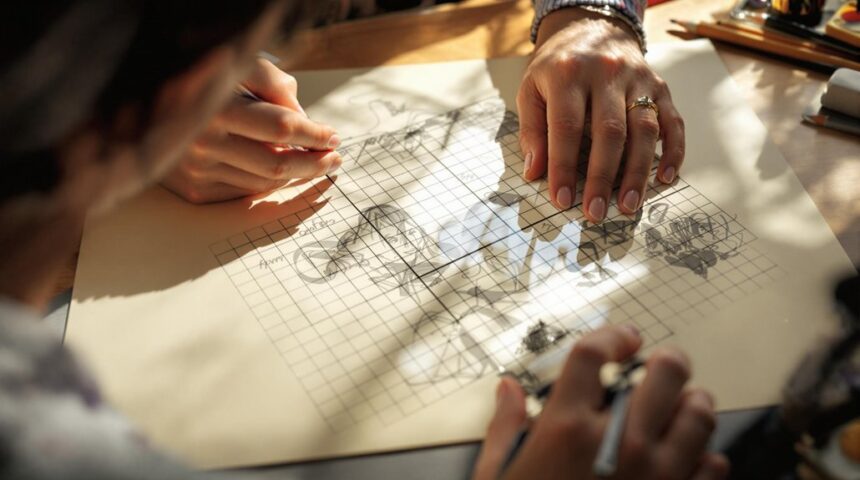
Leave a Reply